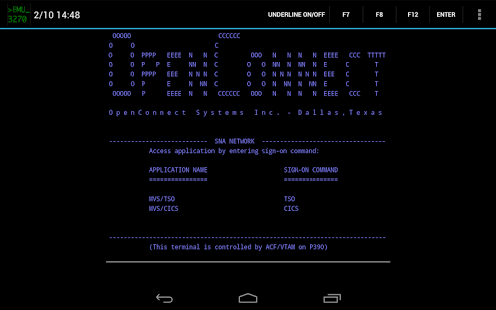Emulator Access 3270 34.0
Paid Version
Publisher Description
Easily access your employer's web-based emulator and mainframe with this utility. BNSF users get automatic login and saving of usernames. Compatible with all Open Connect / 3270 emulator systems common in transportation, government, manufacturing, and financial industries.
Recommended for use with:
-BNSF
-Norfolk Southern
-RAILINC
-TX DOT
-CNH
-Daimler
Features:
-Autologin, and usernames are saved for BNSF employees
-Saves working board requests for BNSF employees
-Prevents accidental navigation away from terminal screens
-Easy to access F1-F12, enter, and other emulator keys
-Quickly identify where to type, just look for the underlines
-Remembers your URL for you
-Automatic capitalization of input
-Session timeout detection, and quick session reset.
To submit a support request visit: https://beardedcomputing.freshdesk.com/
Users of this application are responsible for complying with all operational and security policies while connecting to third-party computer systems.
This software is *not* compatible with port 21 telnet connections and requires an http: or https: URL for mainframe connection.
--
This application is not developed or endorsed by OpenConnect Systems Incorporated or any of its customers.
About Emulator Access 3270
Emulator Access 3270 is a paid app for Android published in the System Maintenance list of apps, part of System Utilities.
The company that develops Emulator Access 3270 is Bearded Computing. The latest version released by its developer is 34.0. This app was rated by 1 users of our site and has an average rating of 5.0.
To install Emulator Access 3270 on your Android device, just click the green Continue To App button above to start the installation process. The app is listed on our website since 2014-03-01 and was downloaded 2,645 times. We have already checked if the download link is safe, however for your own protection we recommend that you scan the downloaded app with your antivirus. Your antivirus may detect the Emulator Access 3270 as malware as malware if the download link to com.beardedcomputing.emulatoraccess is broken.
How to install Emulator Access 3270 on your Android device:
- Click on the Continue To App button on our website. This will redirect you to Google Play.
- Once the Emulator Access 3270 is shown in the Google Play listing of your Android device, you can start its download and installation. Tap on the Install button located below the search bar and to the right of the app icon.
- A pop-up window with the permissions required by Emulator Access 3270 will be shown. Click on Accept to continue the process.
- Emulator Access 3270 will be downloaded onto your device, displaying a progress. Once the download completes, the installation will start and you'll get a notification after the installation is finished.